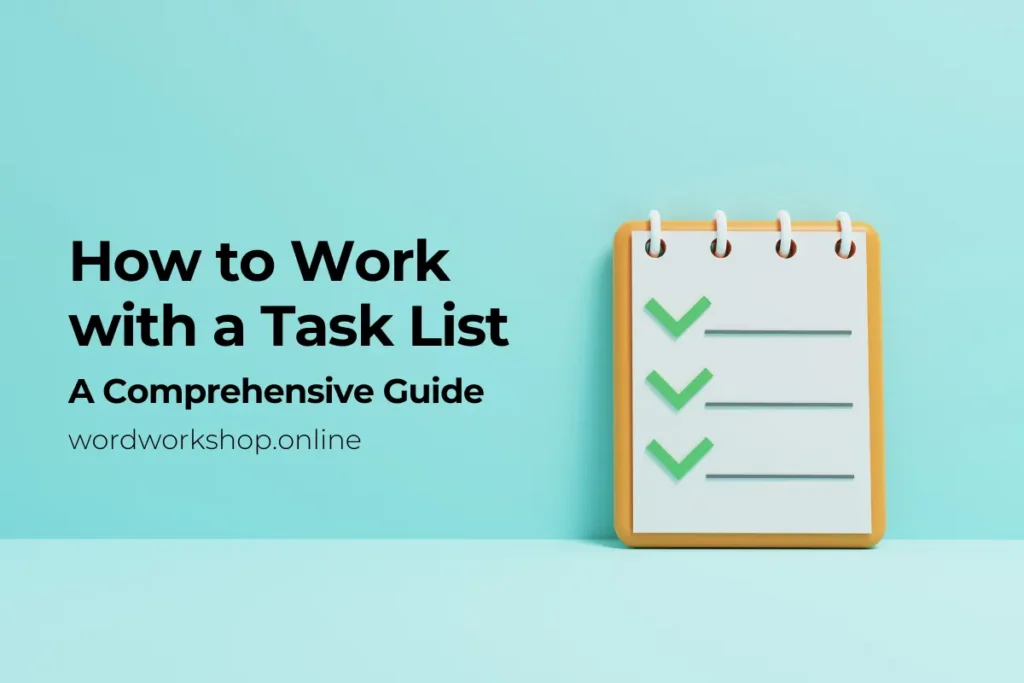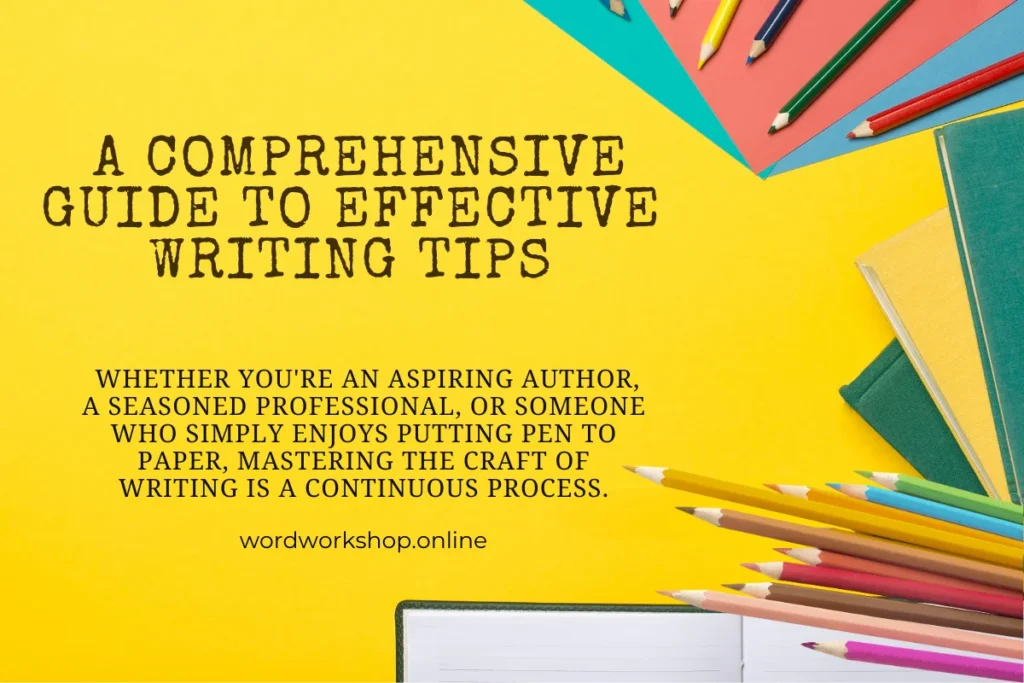In the fast-paced world we navigate daily, effective task management is a cornerstone of personal and professional success. Enter the humble task list – a powerful tool that, when wielded with intention and strategy, can transform chaos into order, and stress into accomplishment. In this comprehensive guide, we’ll explore the art of working with a task list, uncovering strategies, best practices, and tools that will empower you to not just manage tasks, but conquer them with confidence and efficiency.
Understanding the Purpose of a Task List
At its essence, a task list is a compilation of activities and responsibilities you need to accomplish within a defined timeframe. This straightforward tool serves several crucial purposes:
- Organization: A task list provides a clear overview of your commitments, helping you organize and structure your day, week, or month.
- Prioritization: By assigning priorities to tasks, you ensure that critical activities take precedence, enabling you to focus on what truly matters.
- Time Management: Task lists facilitate effective time management by helping you allocate time to each task realistically.
- Progress Tracking: As you check off completed tasks, your task list becomes a visual representation of your accomplishments, fostering a sense of progress and motivation.
Selecting the Right Task List Format
Before diving into the practical aspects of working with a task list, it’s essential to choose a format that aligns with your preferences and needs. Common task list formats include:
- Paper and Pen: The traditional approach involves jotting down tasks on paper. This tactile method appeals to those who find satisfaction in physically crossing items off.
- Digital Task Apps: With the rise of technology, numerous apps cater to task management. Examples include Todoist, Microsoft To Do, Trello, and Wunderlist (now integrated into Microsoft To Do). Digital task lists offer flexibility, accessibility, and often, collaboration features.
- Calendar-Based Task Lists: Integrating tasks directly into your calendar allows you to schedule and visualize your day seamlessly. Google Calendar, Microsoft Outlook, and Apple Calendar are popular options with task integration features.
- Notebook or Planner: Some prefer the structure of a designated notebook or planner for task management. This combines the physical act of writing with the convenience of keeping all tasks in one place.
Establishing an Effective Task List Routine
- Daily Review and Planning: Kickstart Your Day
- Morning Ritual: Begin your day by reviewing and updating your task list. Take a few minutes to assess your priorities and adjust your list as needed.
- Prioritization: Identify the most critical tasks for the day. Consider using techniques like the Eisenhower Matrix to categorize tasks based on urgency and importance.
- Realistic Goal Setting: Be realistic about what you can accomplish in a day. Setting overly ambitious goals can lead to frustration and burnout.
- Weekly Planning: Set the Stage for Success
- Reflect on Achievements: At the end of each week, review what you’ve accomplished. Celebrate successes and consider what could be improved in your task management approach.
- Upcoming Commitments: Anticipate upcoming deadlines, meetings, or events that may impact your task list. This proactive approach helps you prepare for busy periods.
- Adjusting Priorities: Prioritize tasks for the upcoming week, considering both immediate needs and longer-term goals. Flexibility is key to adapting to changing circumstances.
- Periodic Check-Ins: Fine-Tune and Refocus
- Midday Check-In: Take a moment in the middle of the day to reassess your task list. Are you on track? Have unexpected priorities arisen? Adjust your list accordingly.
- End-of-Day Review: Reflect on what you accomplished and carry over any unfinished tasks to the next day. This process sets the stage for a smooth start the following morning.
Best Practices for Task List Management
- Keep It Simple: Avoid Overwhelm
- Limited Daily Tasks: Restrict the number of tasks on your daily list to a manageable amount. This prevents feeling overwhelmed and enhances focus on high-priority items.
- Clear and Concise Language: Use clear, concise language when articulating tasks. This clarity minimizes ambiguity and facilitates faster decision-making.
- Categorize and Tag: Organize Effectively
- Categories or Labels: Group tasks into categories to streamline organization. For instance, you might have categories like “Work,” “Personal,” or “Urgent.”
- Tags for Context: Use tags to provide context to tasks. Tags could indicate priority levels, time requirements, or specific projects.
- Embrace Prioritization Techniques: The ABCs of Tasks
- ABC Method: Assign letters (A, B, C) to tasks based on priority. A tasks are high priority, B tasks are medium, and C tasks are low priority. This method helps you focus on critical tasks first.
- Time Blocking: Allocate specific blocks of time to different tasks or categories. This method enhances focus by minimizing multitasking.
- Utilize Task Descriptions: Enhance Clarity
- Detailed Descriptions: Provide detailed descriptions for tasks, especially if they are complex or involve multiple steps. This ensures clarity and minimizes potential misunderstandings.
- Clarify Dependencies: If a task is dependent on another, make those dependencies clear in your task list. This prevents confusion and aids in proper sequencing.
- Regularly Update and Review: Stay Agile
- Remove Completed Tasks: Regularly remove completed tasks from your list. A clutter-free list enhances readability and provides a clear view of outstanding commitments.
- Weekly and Monthly Reviews: Periodically conduct more comprehensive reviews of your task list. Assess your progress towards larger goals and refine your task management strategy accordingly.
The Role of Technology in Task List Management
- Digital Task Management Apps: A World of Possibilities
- Todoist: Todoist is a feature-rich task management app that allows you to organize tasks into projects, set deadlines, and collaborate with others.
- Trello: Trello uses boards, lists, and cards to help you organize tasks visually. It’s particularly effective for project management and team collaboration.
- Microsoft To Do: Integrated with Microsoft 365, Microsoft To Do seamlessly integrates with Outlook and other Microsoft applications, offering a cohesive task management experience.
- Any.do: Any.do combines task management with calendar functionality, providing a comprehensive solution for organizing both time-bound and non-time-bound activities.
- Automation and Integration: Streamlining Processes
- Integration with Calendars: Sync your task list with your calendar to seamlessly manage both scheduled events and to-dos in one place.
- Automated Reminders: Set up automated reminders for important tasks. This ensures you stay on top of deadlines and commitments without manual intervention.
- Collaborative Features: Enhancing Team Efficiency
- Team Collaboration Platforms: If you’re working in a team, consider task management platforms that facilitate collaboration, such as Asana, Monday.com, or Slack.
- Shared Calendars: Shared calendars allow team members to visualize each other’s schedules, promoting coordination and minimizing scheduling conflicts.
Overcoming Common Task List Challenges
- Procrastination: Strategies for Timely Action
- Breaking Tasks Into Smaller Steps: If a task feels overwhelming, break it down into smaller, more manageable steps. Tackling one step at a time can make progress more achievable.
- Time Blocking: Allocate specific blocks of time to challenging tasks. Knowing that you have a defined period to focus on a task can make it less daunting.
- Task Overload: Avoiding Burnout
- Delegate When Possible: If your task list is consistently overwhelming, evaluate whether certain tasks can be delegated. Delegating frees up your time for higher-priority activities.
- Practice Saying No: It’s essential to recognize your limits and be comfortable saying no when additional tasks could compromise your well-being or the quality of your work.
- Lack of Motivation: Cultivating Inspiration
- Visualize the Outcome: When a task feels uninspiring, visualize the positive outcomes associated with completing it. This mental imagery can reignite motivation.
- Reward System: Implement a reward system for completing tasks. Treat yourself to a small break, a favorite snack, or a brief moment of relaxation as a reward for accomplishing a task.
Personalizing Your Task List Approach
- Experiment with Techniques: Find Your Groove
- Pomodoro Technique: This time-management method involves working in focused intervals, typically 25 minutes, followed by a short break. Experiment with different time intervals to find what works best for you.
- Eat That Frog!: This productivity philosophy, popularized by Brian Tracy, encourages tackling the most challenging task first thing in the morning. Addressing the most significant challenge early can set a positive tone for the day.
- Incorporate Mindfulness: Balancing Focus and Awareness
- Mindful Tasking: Practice mindfulness by fully immersing yourself in the task at hand. Minimize distractions, stay present, and engage with your work with full awareness.
- Mindful Breaks: Integrate short mindful breaks into your day. These breaks can involve stretching, deep breathing, or a brief walk to rejuvenate your mind for upcoming tasks.
Conclusion: Elevating Your Productivity with a Task List Mastery
In the labyrinth of daily responsibilities, the task list emerges as a guiding compass, steering us toward productivity and accomplishment. By selecting the right format, establishing effective routines, embracing best practices, and personalizing your approach, you transform the task list from a mere list of to-dos into a dynamic tool for success.
Remember, mastering the art of working with a task list is an ongoing journey. Continuously evaluate and refine your strategies, explore new techniques, and remain adaptable in the face of evolving priorities. As you integrate these principles into your daily life, watch as the seemingly insurmountable becomes achievable, and the chaotic becomes organized. With a well-crafted task list in hand, you’re not just managing tasks; you’re orchestrating a symphony of productivity and fulfillment in every aspect of your life.